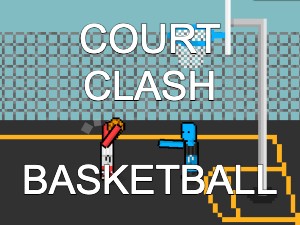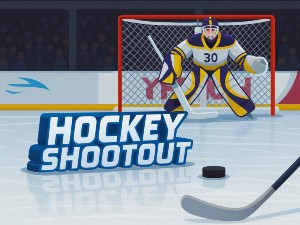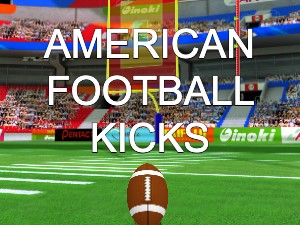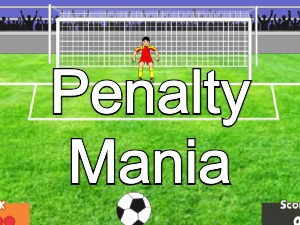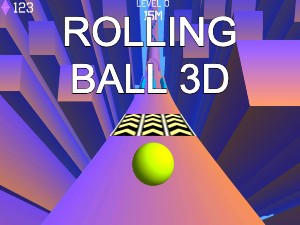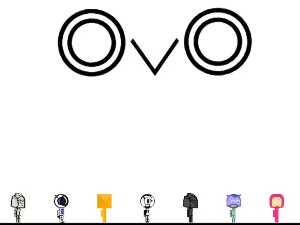»
Games
» Sports Games » 8 Ball Pool
»
Games
» Sports Games » 8 Ball Pool
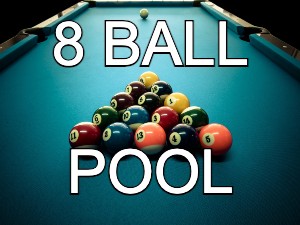
To start playing, access the 8-ball pool game directly on your website's game page. Once you're on the game interface, you'll see the virtual pool table and the cue ball. Begin by selecting your preferred game mode. You should typically have the option to play against a computer AI or challenge a friend to a game. Ensure that you've chosen 8-Ball Pool as the game type, as this is the standard version for online play. Now, it's time to set up your shot. If you're using a computer, click and hold the left mouse button on the cue ball. For mobile users, tap and hold on the cue ball. While holding, move your mouse or finger to adjust the angle at which you want to strike the cue ball. Many games provide aiming lines or guides to help you aim precisely. Next, continue holding the mouse button (or your finger) and move the cursor backward or forward to control the strength of your shot. This action determines how forcefully the cue ball will be struck. When you're satisfied with the angle and strength settings, release the mouse button (or lift your finger) to take the shot. The objective is to pocket your assigned balls, either the stripes or solids, and ultimately sink the 8-ball following the standard rules of 8-ball pool, potting the balls in the designated order. Play alternates between you and your opponent, whether it's the computer AI or your friend. Keep taking shots until one player successfully pots the 8-ball to secure victory.
CCSS.Math.Practice.MP1 Make sense of problems and persevere in solving them.
CCSS.Math.Practice.MP8 Look for and express regularity in repeated reasoning.
Frequently Asked Questions about 8 Ball Pool
Q: What is 8 Ball Pool about?
A: 8 Ball Pool is an engaging and educational experience designed to make learning fun! Whether you're practicing math, problem-solving, or strategy, this game offers an interactive way to enhance your skills while having a great time.
Q: How do I play 8 Ball Pool?
A: The rules of 8 Ball Pool vary depending on the type of game you're playing. Typically, you'll need to use your keyboard, mouse, or touchscreen to complete challenges, solve puzzles, or achieve objectives. For specific instructions, check the 'How to Play' section of 8 Ball Pool.
Q: Is 8 Ball Pool suitable for my grade level?
A: Absolutely! 8 Ball Pool is carefully designed to align with different grade levels. Whether you're in elementary school, middle school, or just looking for a fun mental workout, there's something here for you.
Q: Can I play 8 Ball Pool on my phone or tablet?
A: Yes! HoodaMath.com games, including 8 Ball Pool, are optimized for both desktop and mobile devices. Simply visit the website on your device's browser, and you're good to go.
Q: Does 8 Ball Pool track my score or progress?
A: Many games on HoodaMath, including 8 Ball Pool, include built-in score tracking. While there isn't a universal high score system, your progress and achievements are displayed during gameplay. Compete with yourself or friends to see who can improve the most!
Q: Is 8 Ball Pool free to play?
A: Yes! All games on HoodaMath.com, including 8 Ball Pool, are completely free to play. No downloads or subscriptions are required-just head to the site and start playing.
Q: How does 8 Ball Pool help with learning?
A: 8 Ball Pool incorporates educational elements into gameplay, making it a fun way to practice math, critical thinking, and more. The interactive format engages your brain in ways traditional study methods might not.
Q: What happens if I can't figure out 8 Ball Pool?
A: Don't worry! Take your time and experiment with different approaches. Some games also include hints or walkthroughs to help you succeed.
Q: Can I suggest improvements for 8 Ball Pool?
A: HoodaMath welcomes feedback! If you have ideas for enhancing 8 Ball Pool, feel free to reach out through the website's contact form.
Q: Are there similar games to 8 Ball Pool on HoodaMath.com?
A: Definitely! HoodaMath offers a wide variety of games across multiple categories. If you enjoy 8 Ball Pool, check out other games like it for even more fun and learning opportunities.
Q: Can I share 8 Ball Pool with my friends?
A: Absolutely! Share the link to 8 Ball Pool directly with your friends or challenge them to beat your score. HoodaMath is perfect for friendly competition and collaborative learning.
Math Games by Math Topic
Free Online Games by Game Style